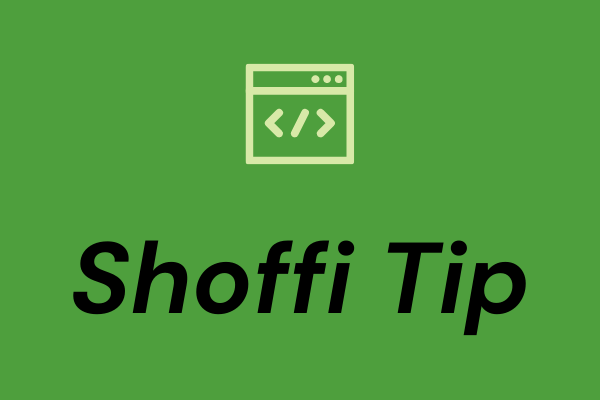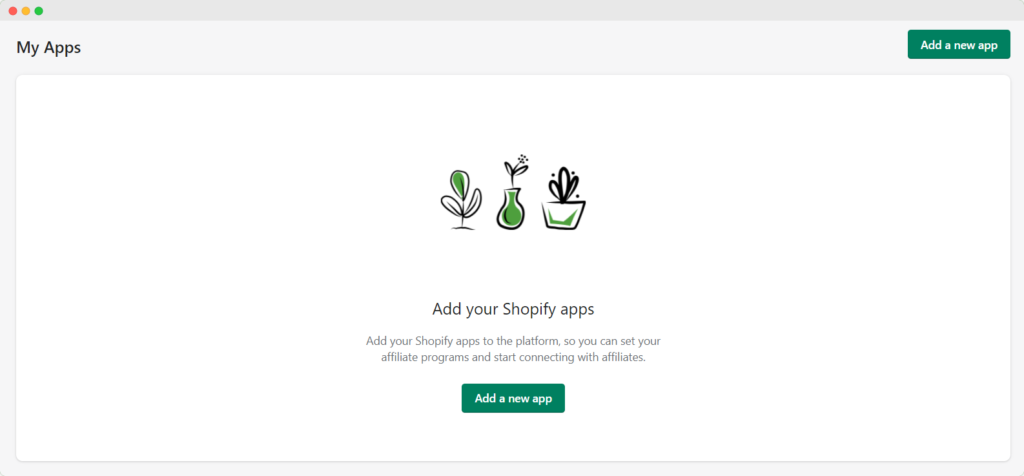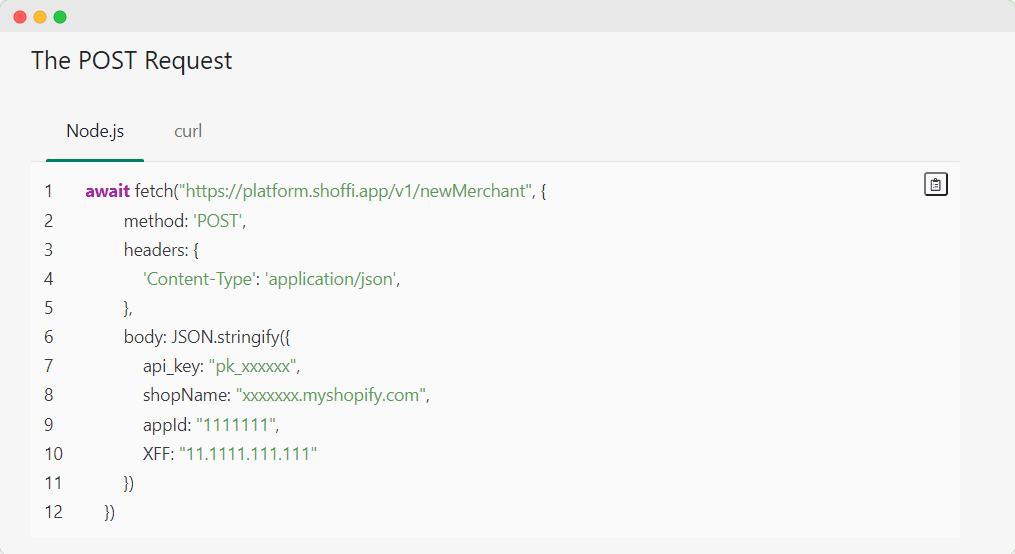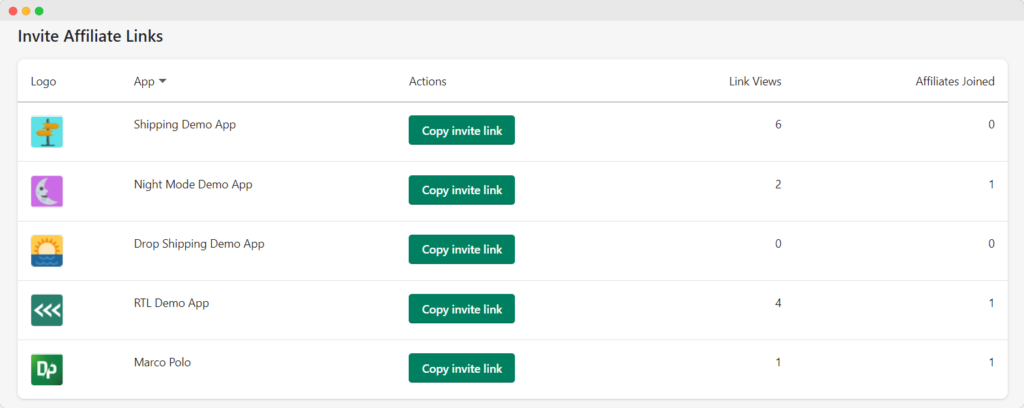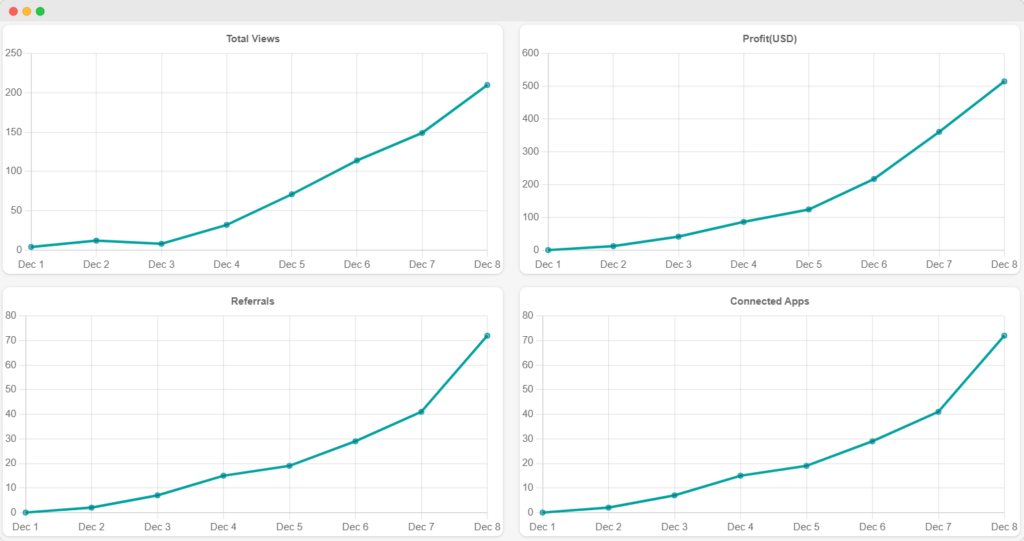1. Add your Shopify apps and affiliate terms
💡 Tip 1: notice the auto-approve checkbox. It can save you lots of time to approve affiliates’ requests manually.
💡 Tip 2: Not sure about your affiliate terms? You can always change them later by clicking “Edit app.” Notice that changes will affect only new referrals.
💡 Tip 3: Try to offer a kind revenue share. These apps usually get more attention from affiliates.
2. Complete the integration to get approved
💡 Tip 1: Use the Shoffi API test key to test your POST request and make sure you get a 200 response, only then change to the live key.
💡 Tip 2: If you have difficulty understanding the integration process, feel free to email our support with your app name and stack, and our technical team would help.
3. Invite partners to your affiliate program
💡 Tip 1: The affiliate invite link will be visible on the “invite affiliates” page once your app is approved and is a great way to invite affiliates directly to your affiliate program.
💡 Tip 2: Don’t wait only to discover the Shoffi platform’s existing affiliates. Think of agencies/freelancers you know or have worked with, and offer them to join your affiliate program.
4. Track affiliates' performance
💡 Tip 1: Some stats take 24h to update, so don’t worry if you don’t see your new referrals right away.
💡 Tip 2: Keep track of your affiliates. If you notice that some of them are doing a good job, consider offering them better affiliate terms to keep them by your side. You can edit each affiliate’s terms on the “Affiliates” page.
We are happy to have you with us, and if by any chance you need our help, don’t hesitate to contact us.
Just found out about Shoffi? Sign up and start getting more customers to your Shopify app!